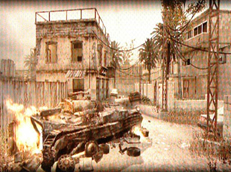Mohaa Screenshot procedure
The Team captains/leaders may request screenshots at the beginning or at the break of the match for all players in the server. When screenshots are taken, it will be of BOTH teams. These screenshots are to be sent to each teams' captain and an FPSWars admin immediately after the Match has ended. If the screenshots of any player are faulty in any way, the team who produces inappropriate screenshots will forfeit the match and may face expulsion from the ladders and site. No player is allowed to leave the server during the break or at the end unless agreed by the team captain AFTER asking the opposing team captain if this is agreeable. The screenshots will consist of [path] screenshots only, by default. Other screenshots such as, [dir] and [cvarlist] will be other options, if desired.
NOTE: If anyone leaves the game after it is announced that screenshots will be taken, the match will be subject to forfeit and the player will be subject to suspension.
If a new player is to be introduced into the match then they must also be subject to the screenshot procedure if screenshots have been requested.
Screenshot procedure is a formality of the game and not meant to be read as an insult. It is a security for both sides that the game is being played stock.
An instructional screenshot procedure is provided below. This is the procedure to follow when taking screenshots:
1. Open console and open to full width and length of the screen.
2. Type in console:
path and then press the ENTER key
dir and then press the ENTER key
F12 screenshot - which shows both your path and dir folders.
Use the following for taking cvarlist screenshots.
3. Type in console:
cvarlist and then press the ENTER key
4. Scroll back to the beginning of the cvar list and screenshot from beginning to the end. Overlap the names of files at the beginning of each screenshot to illustrate all your cvars.
Here is a zip which contains of example screenshots:
[will be available soon]
-----------------
NOTE:
It has been caught in the past that some players try to bypass this screenshot request and find excuses for a player to leave due to them not being able to play for whatever reason. The player leaves and comes back under a different name as if they are another clan member. The only conclusion to doing this, is so that the player(s) that left can disable a potential cheat but coming back as another members name.
Server Admins: Take 'rcon status' screenshots before requesting player screenshots, that way if players try to leave and come back under a different name, you will have their IP. This will definitely be considered potential cheating and the opposing clan will receive a forfeit loss and the player in question will be suspended from the Ladders for a set number of days given by the Ladder Supervisor. -- You MUST provide sufficient proof of this being attempted if you feel this is what happened. Along with screenshots, use the Mohaa Recorder to take demos of your Match! It can be found in the downloads section. It works great, doesn't lag even on slow computers and could be the deciding factor in Match Conflicts!